Guidesn8n Integration
Workflow Automation
Automate Meta Ads with n8n + MCP
Use n8n's AI Agent with Pipeboard MCP to automate reporting, budget pacing, and daily triage—while keeping human approvals and a clear audit trail.
Save hours weekly with scheduled, AI‑generated reports
Standardize triage and budget checks across accounts
Approve changes in Slack and keep an auditable history
Safer access: MCP tools scope what the Agent can do
Setup Guide
Get Started in 6 Steps
1
2
Generate an API token
Create a token to authorize the n8n MCP tool.
Open pipeboard.co/settings#api-tokens →3
4
Import the starter workflow
Use our template that generates weekly AI reports to Slack.
Open the n8n template →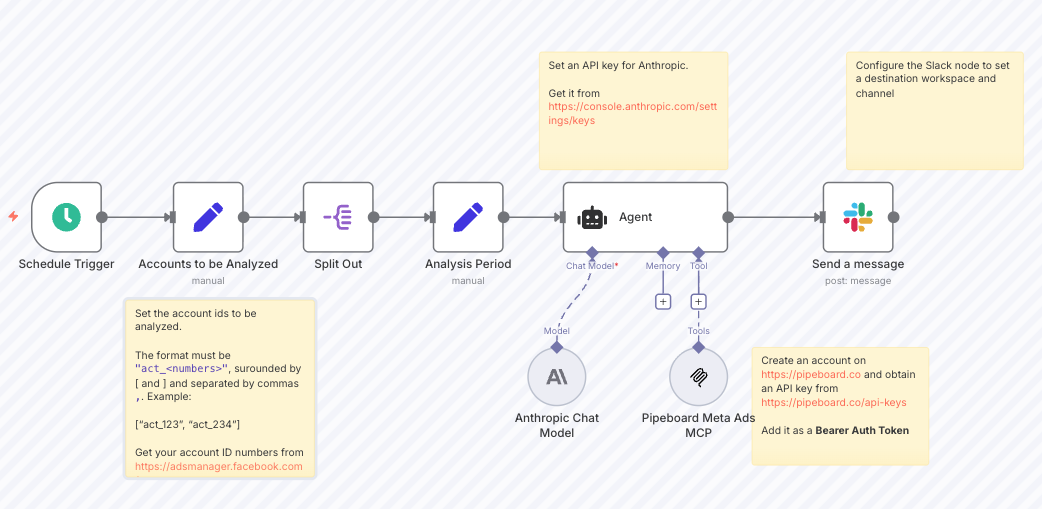
5
Configure credentials for the MCP tool
In the workflow's AI Agent, configure the Meta Ads MCP tool:
Transport:HTTP Streamable
Authentication:Bearer Auth
Paste your Pipeboard API token into the Bearer credential and save
Alternative: If you have trouble configuring Bearer Auth in n8n, you can use query parameter authentication by appending ?token=YOUR_TOKEN to the MCP URL. However, header authentication (Bearer Auth) is more secure and recommended.
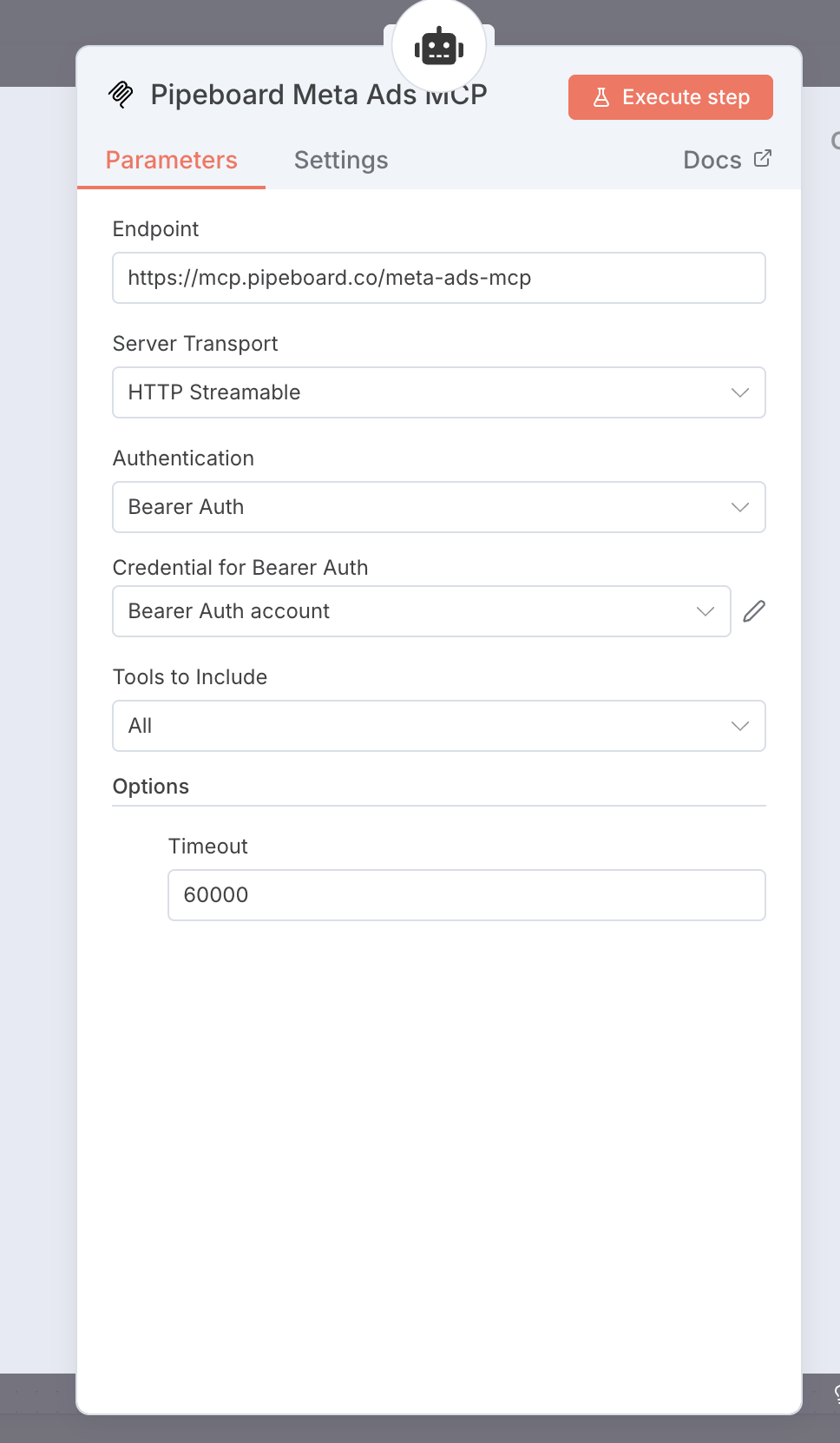
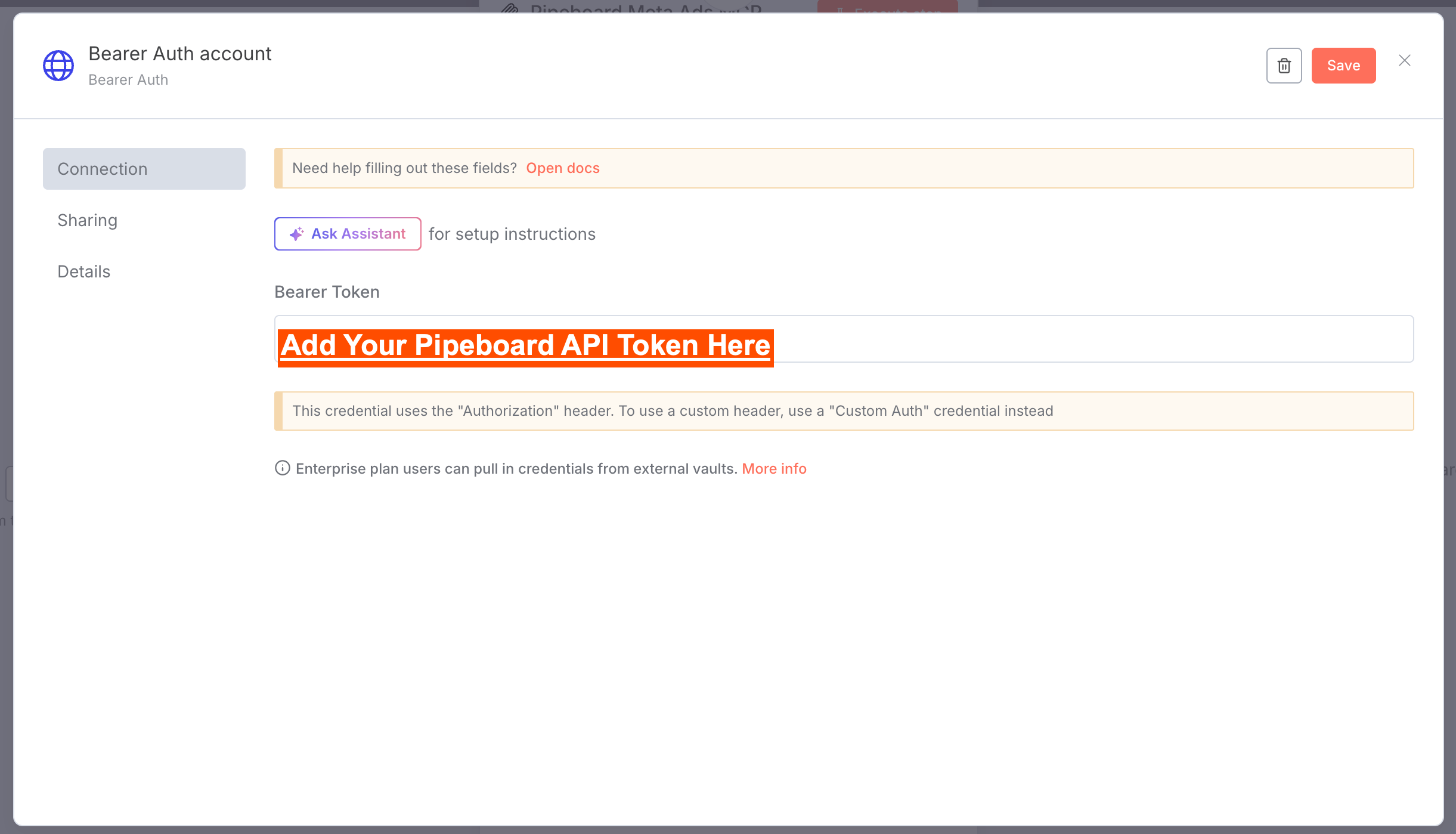
Customize and run
Fine-tune the workflow for your specific needs:
Optional: connect Slack credentials to deliver reports
Adjust schedule (e.g., Fridays at 3pm) and time range
Scope to specific ad accounts or campaigns
Add approval nodes for safe budget/status changes
Related Guides
Continue learning with these recommended guides.